A simple app that turns an Excel Spreadsheet into an online beer list
Once you have supplied the festival details and completed the spreadsheet we will create a site and a QR Code for you. The Site will have an index page, pages for the bars and a link to your festival website in the top menu.
Index Page
This will be the first page that the attendee of the festival will see. It will have a listing of all of your drinks. The drinks are organised by Brewer then Drink Name alphabetically. You can then filter the list by APV and Drink Style. Clicking on the link will take you to the bar and tasting notes.
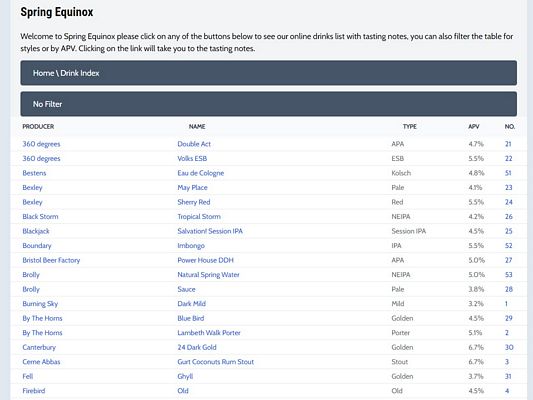
North Sussex Spring Equinox Home Page (Unfiltered)
Index Page (Filtered)
The Filter dropdown will be built using APV Ranges & Drink Type. The APV Ranges are fixed at:
- Below 4%
- 4% to 4.9%
- 5% to 5.9%
- 6% to 7.4%
- Above 7.4%
The Drink Types are from the spreadsheet and are free text.
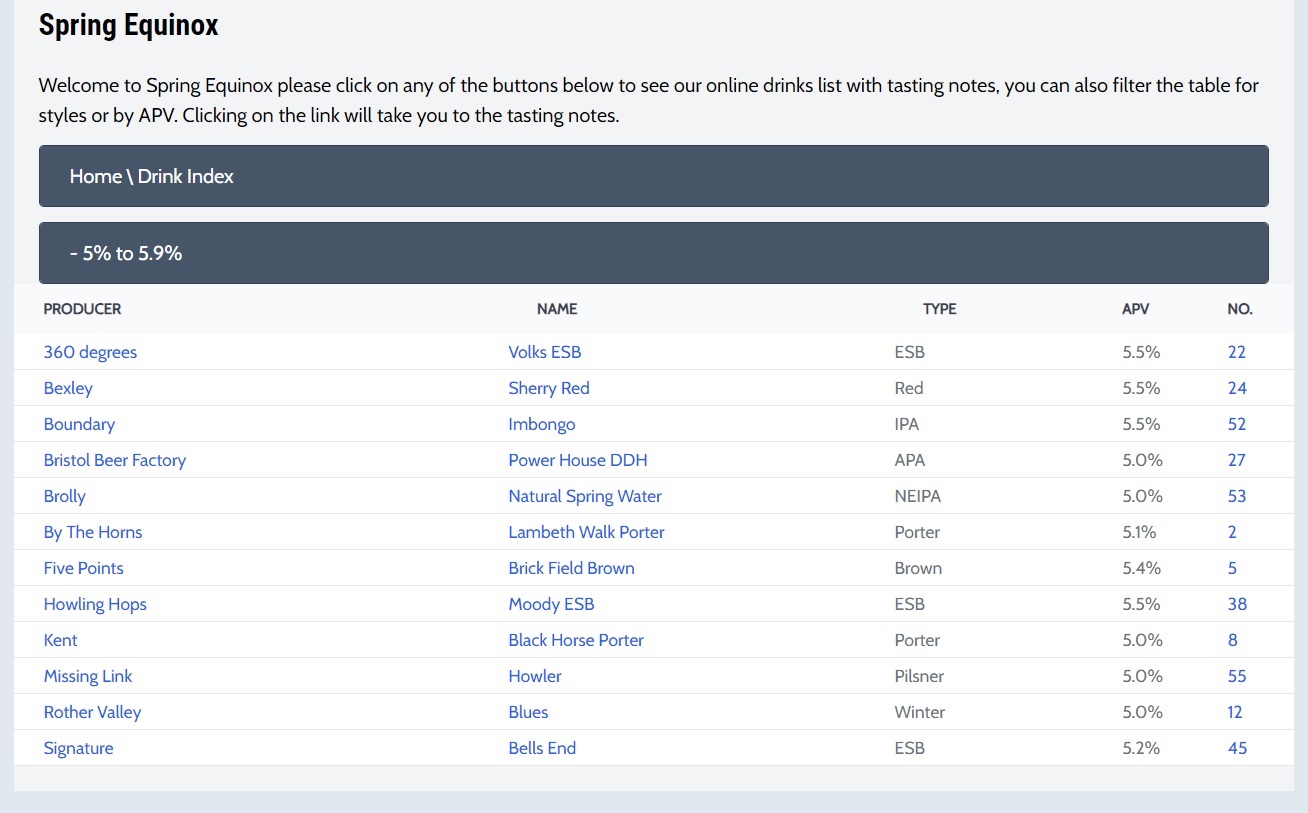
Filtering by APV Range
Bar / Tasting Notes Pages
For each page in the spreadsheet a bar page will be created. If you have entered in the Brewery Url then you can click through on the title or globe icon to see the brewers website. If you have added an Untappd link then you can click the Untappd Icon to check in the beer
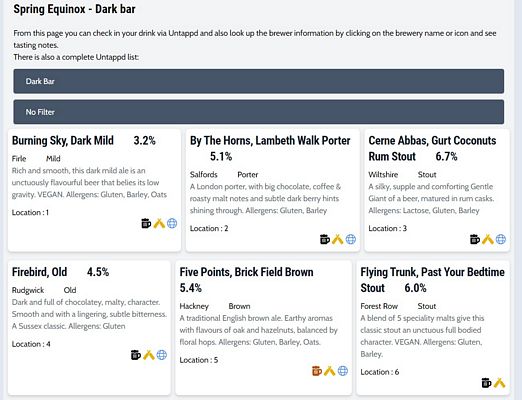
Bar Menu (Desktop)
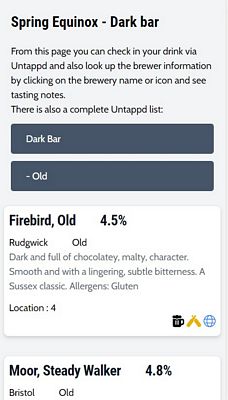
Bar Menu (Mobile Version)
QR Code
We will send you a QR Code that you can add to your programme, posters or print out for the tables at your festival. Attendees can scan the code and their device will open the beer list.
