A simple app that turns an Excel Spreadsheet into an online beer list
Here you will find the information that we need from you and how it will be used in the generated site
Festival Information
The generated site will use the festival information supplied to add titles to the various pages and also to add a link back to the organiser or festival home page. The information below was used for the Worthing Beer and Cider Festival.
- Festival Name
- Worthing Beer and Cider Festival
- Festival\Organiser Title
- Arun & Adur CAMRA
- Festival\Organiser Website
- https://aaa.camra.org.uk
- Festival Dates
- 28/10/2022 11:00 - 29/10/2022 22:00
- Untappd List *
- https://untappd.com/user/lotushope/lists/11275307
- Bar Names
- Cask, Kegs, Ciders
Fields with an (*) are optional
The Venue Address along with the Dates are used to encode the event details into the web page for search engines to find. The Festival\Organiser name will be the link to your own website in the generated navigation menu. You can add a public Untappd list also to the navigation menu.
The Bar Names are used to create separate pages for each part of the festival list. For instance you could organise the tasting notes by style : Casks, Kegs & Ciders, or by Light & Dark beers. We will then send you a spreadsheet with a page for each bar to enter in the drink information
Spreadsheet Fields
Once you have provided the festival information you will need to add in the tasting notes for each item. Below is an entry from the Worthing Beer Festival.
- ProducerName
- Brolly
- DrinkName
- Natural Spring Water
- DrinkType
- NEIPA
- APV
- 5.0
- ProducerLocation
- Wisborough Green
- ProducerUrl *
- https://www.brollybrewing.co.uk/
- TastingNotes
- Smooth malts, oats and NEIPA yeast combine to produce stone-fruit flavours and aromas. VEGAN. Allergens: Gluten, Barley, Oats, Wheat.
- BarLocation *
- 52
- IconColor *
- 1
Fields with an (*) are optional
Here is what will be generated from the above information. The attendee can click on the Beer name or the web icon to visit the brewers website. The icon color will show the beer icon in one of the ten colors available. The Untappd icon will allow the attendee to open Untappd on that specific beer.
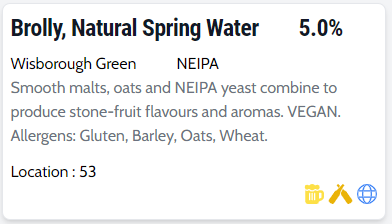
Icon Colours
There are ten different colours that you can specify for your drink icon.
- Number
- Colour